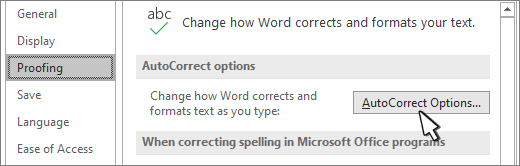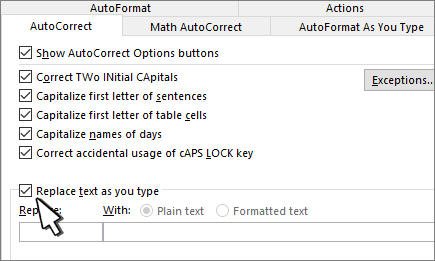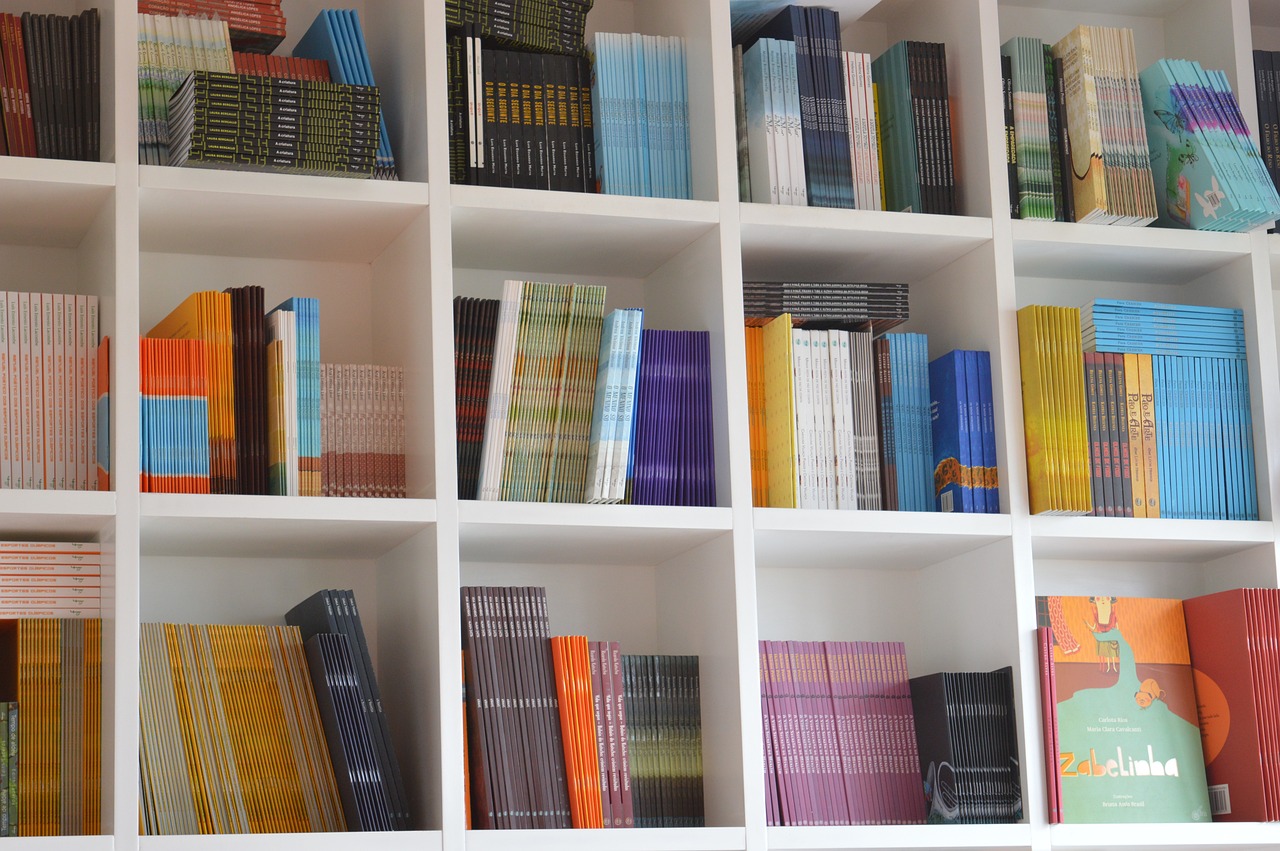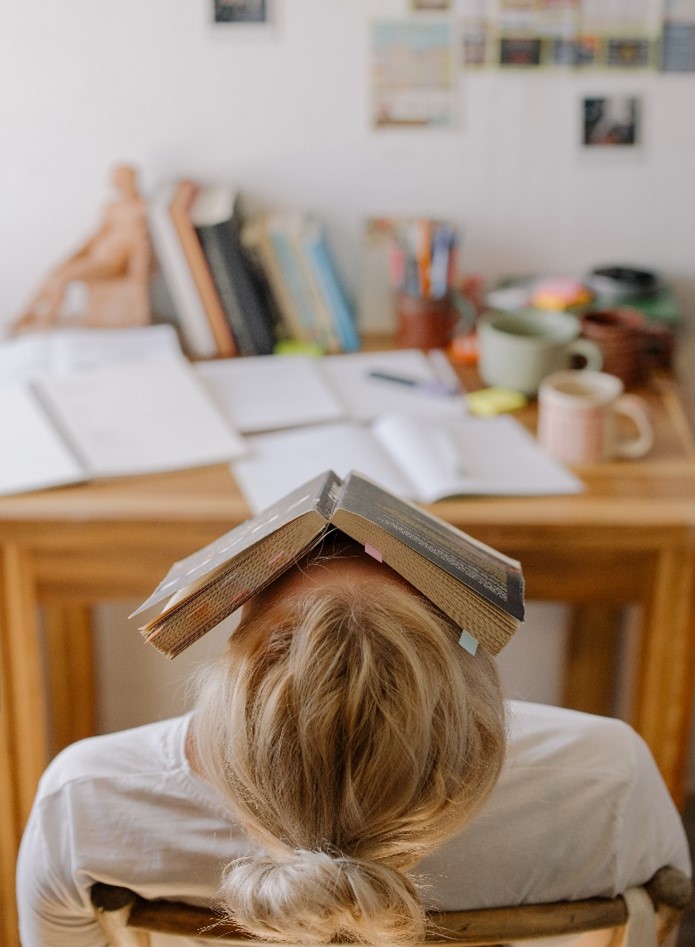Imagine your company is hiring. Great! Now
imagine you’re the person who has to review all the applications. Mmmm. So, what
would you like to see when you start opening those files? What would make you dismiss
an application straight away? What would stand out? Think from the other side
of the table and it’s easier to see what to do – and what not to do – when
writing a job application.
1.
Name files logically
You’re just starting your task of reviewing
the applications. When you open your file manager with all the applications you
have to screen, do you want to see 10 files called Cover letter.doc? Why
not? Because to screen applicants efficiently you’ll need to rename all the
files first. As an applicant, think of the recruiter and avoid giving them
extra work by calling your file something logical like Grace Murphy
CV Proj Manager.doc.
2.
Keep it short
Staying in your role as recruiter – do you
want to wade through chunks of text? Probably not. ‘Keep it short’ is the most
important rule of all in this context. A CV is not a thesis or a novel. Give all
information relevant to the job you’re applying for, describing education
and work experience succinctly. This means giving all relevant information
but in as concise a way as possible.
3.
Tailor your application to the
company
Tailoring your application is important; it shows you have spent time considering how your skills match the
requirements. Recruiters want to know what you can do for them,
not just what you can do or have done.
Recruiters to a financial or pharmaceutical
company don’t need to know you worked in a bar during college. So unless you’re
just starting out, don’t list this type of work, unless of course it is
specifically relevant to the role. If you want to account for a couple of short-term
jobs together, put something like ‘General retail/hotel/bar work experience
2016–2018’.
4.
Use bullet points
Bullet points are your friend in job applications.
Recruiters have minimal time to spend on each application, so use bullet points
in most sections of the CV. For example, instead of:
- In my role as a project
worker from June to December 2018 I had many important functions. One of my
main duties was to take detailed minutes of the daily project meetings. This
involved typing up the minutes and sending them to the team.
Another task was to proofread reports from the team. I was the first reviewer, which meant I had to carefully examine each one and check
anything that wasn’t clear …
write:
Project
worker, June–December 2018
Skills:
·
Taking meeting minutes,
proofreading reports
Although the first format is clear, it’s
too long and the recruiter will likely skim it without taking the information in.
5.
Be specific
It’s tempting sometimes in CVs to be vague,
especially if you’re not sure exactly how to describe an aspect of a job.
However, the recruiter is looking for specific qualifications and
experience, so if you have these you need to be clear that you do. For example,
if you have good administration experience within a research team, instead of:
·
Key member of team leading
research with partner organisations and educational institutions
write:
·
Administrator with research
team
6.
Use simple language and avoid
jargon
You may have the experience the recruiter
wants, but if you hide it in jargon the person reviewing your application might
miss it. For example, what does this mean:
·
Took a leading role in
strategic thinking around developing a future expansion framework
Maybe it means something like:
·
Took part in planning the expansion
of the company, including putting forward ideas and writing parts of report
If so, they’re good skills to have. The
recruiter doesn’t have time to decipher convoluted writing like the example
here, so use simple language and get your message across.
7.
Mention any gaps in dates in
the cover letter
Gaps can occur in CVs for any number of
reasons – travel, family, illness, study – and recruiters are used to seeing
them. Whatever the reason it needs to be explained. If you leave a gap
the recruiter will probably query it at or before interview. Again, being upfront in the CV leaves no room for doubt and gives the recruiter one more
reason to keep your CV in the pile.
8.
Use the interests section well
You may be the life and soul of the party
but your CV doesn't care. Use the interests section to briefly
mention any major achievements in sports, the arts or whatever, or to
indicate that you are a rounded, responsible person by choosing one
or two things you are genuinely involved in. If you volunteer you could
mention that here. Don’t feel you need to put in interests if there’s nothing
you particularly want to mention.
Takeaway: Say clearly and succinctly how your skills and experience match the recruiter’s
requirements, and above all, don’t put the recruiter to sleep!
For a professional review of your CV/cover
letter, get in touch at editor@perfectlywrite.eu